Well,you are here because you want to know,how to start with a blog?
Firstly,Why should we Blog?
- Gadgets and Stuff review
- Earning Income From Blogging(Mostly)
- Sharing Knowledge
- Passion To Write.
Well if you are having any of the above reasons, you are good to go with blogging. The first thing is that you will really have to work, get some knowledge and use it on your blog to earn a passive income. Starting a blog is not tough but we need to work hard for some months.
Things Needed
- A Domain Name
- A Web Hosting
Choosing The Perfect Domain Name
Getting a domain name is easy, but one should get a perfect domain name, So what is a perfect domain name?
- Always try to get a .com Domain
- The Domain name should be easy to remember
- Something Attractive
- Something Unique
Tip: You can also use your name for Domain.
Now,Lets Jump Straight into the Topic on How To Start with a Blog,Here are the Steps:
- Choose a Topic(Niche)
- Choose a Blog Name (Domain Name)
- Buy a Web Hosting
- Install WordPress
- Design the Blog
- Install Some WordPress Plugins and Make SEO Optimized
- Write the Very first Blog Post
- Drive Some Traffic and Monetize Your Website
Step 1. Choose a Topic
The very first of blogging is to choose a topic on which your Blog will be. Don’t Choose a Topic randomly or don’t write articles on random topics. It will not help in getting your blog successful.
Choose a Perfect Topic and go on sharing knowledge about it on your blog. Now The Question is to Choose the Topic?
Here are few Points to help you:
- Write on the topic that you know better than anyone. Ask yourself on which topic you are good at, you don’t need to be the master of that topic. Just a little knowledge and understanding of the topic are needed.
- Choose the Topic on which you can write something unique, which will drag readers towards your Blog.
- Choose the Topic on which you are yourself interested, because if you are interested, it will be easy for you to learn and help people understand that Topic.
Tip: Always Try to write Articles from Heart ( Which will really help the person reading that Article). Don’t write like you are doing a Job, Take your Time but create a perfect Masterpiece.
Make Sure you choose a topic in which other people are also interested, To check whether people are interested in that Topic, Just Do a quick Google Search and See the No. of Searches e.g Table Tennis.
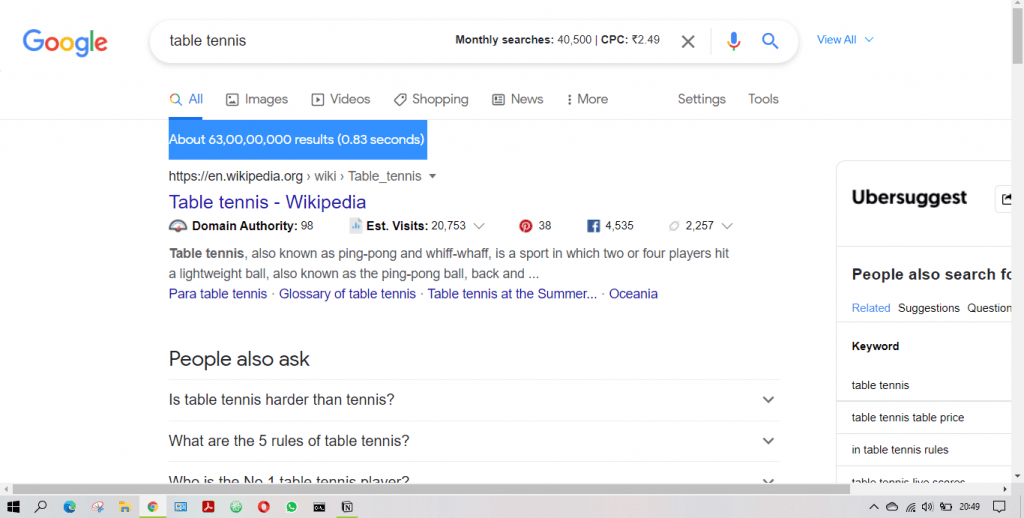
Step 2. Choose a Blog Name (Domain Name)
A Blog name will be the name by which your brand will be represented, If you think choosing a good blog name is tough, then do this:
Grab a paper and a pen, write all the names that come into your mind for 5-10 minutes, then choose some of the most catchy names from them.
You can also name the blog on your own name, you can create your name as a brand. After selecting head to any domain selling website, I will prefer GoDaddy,e.g I searched Xeno, and its showing available Domains.
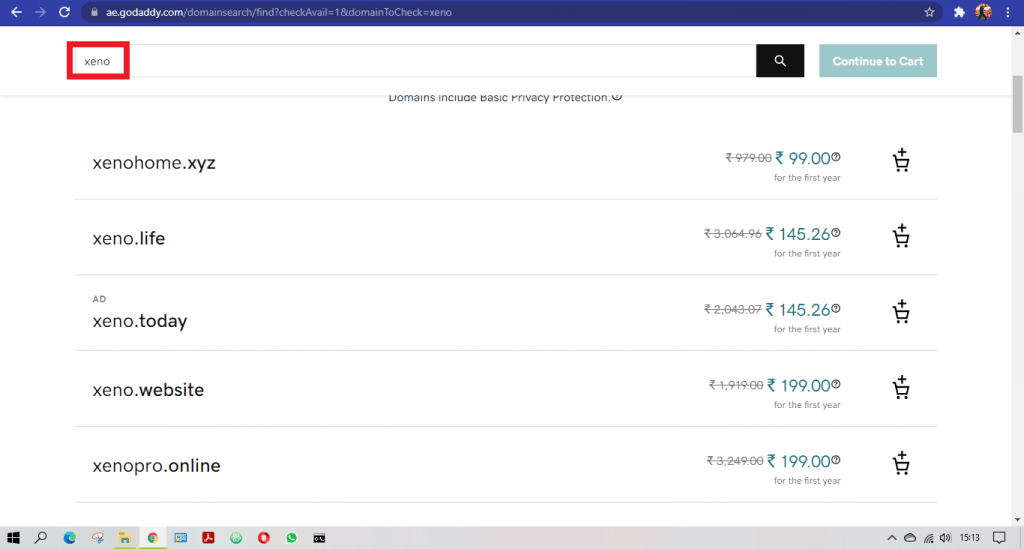
Choose any of them and proceed forward.Some of my Suggestions:
- Always try to choose .com domain
- Don’t choose Long Domains.
- Avoid Complicated Names
Step 3. Buy a Web Hosting
Now,Here is the main thing to get a web hosting.
Web hosting is the place where all the data of your website will be stored. Web hosting is the place where WordPress is installed and all the important PHP files like themes, posts, etc are kept. It is basically a server that stores all the data.
Thus it’s extremely important to choose a Good Hosting Provider.
The Best Hosting Provider which mostly all the Bloggers suggest is Bluehost.
Steps To Buy BlueHost Hosting:
- Head To BlueHost.com
- Press Get STARTED.
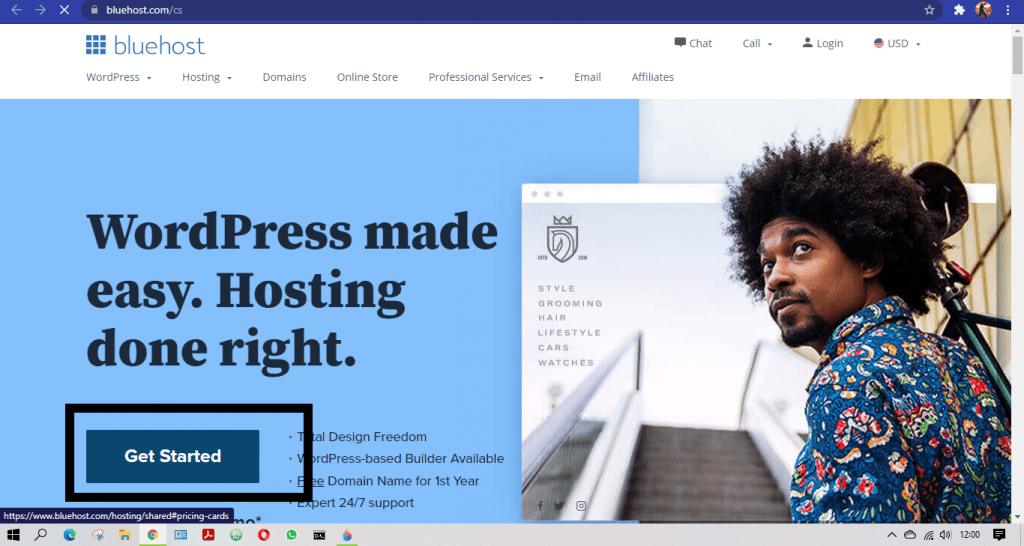
Here you will see variety of Plans,but as you are starting a single website,Select Basic Plan.
It has everything that will be required by you,although you can upgrade later on to big plans.
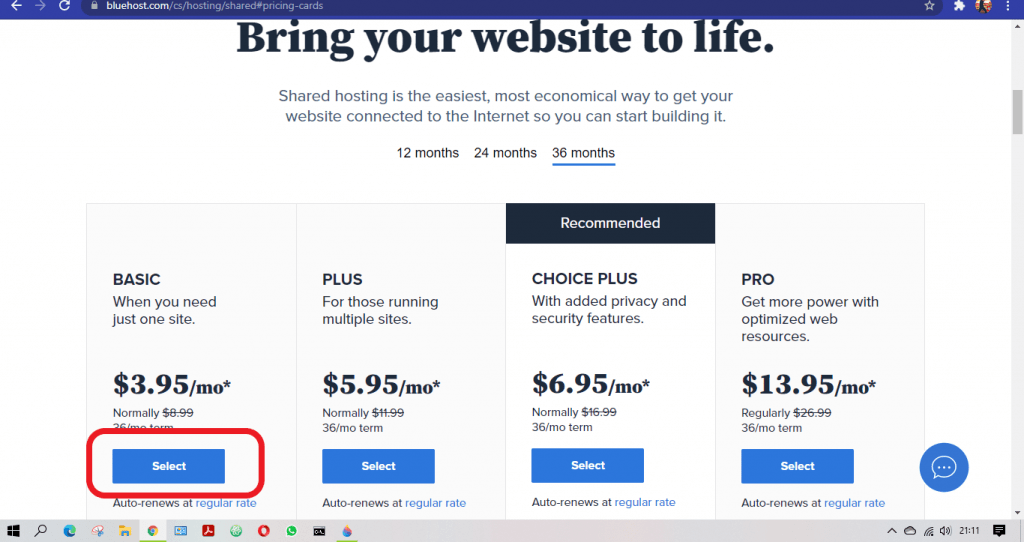
With this Basic Plan,you will also get a free domain.You can use that domain for your website
On the next page, you will be able to claim to get that free domain, or if you are not sure about the domain name you can click on I’will select my Domain later.
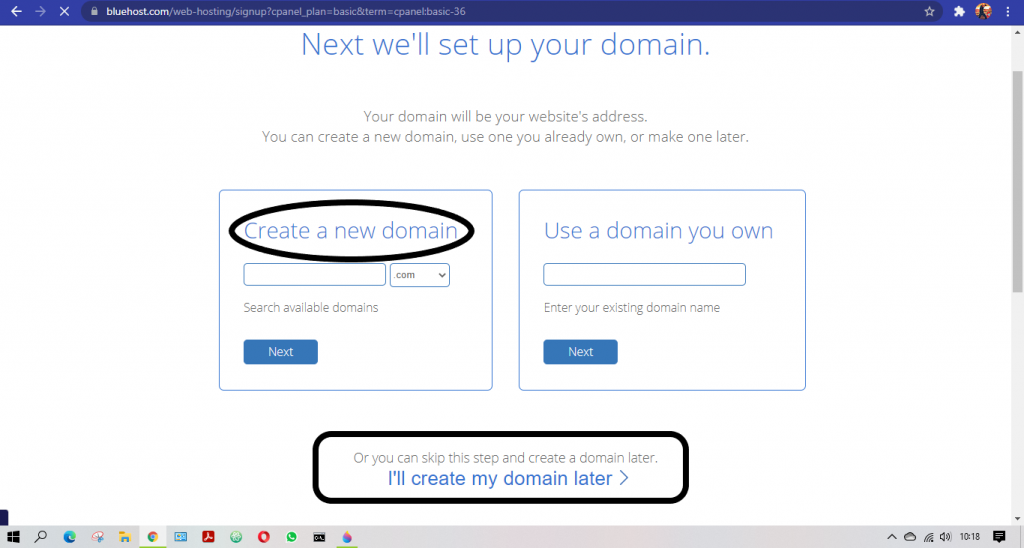
On the next page, fill up your details for signing up for the account. In the Package, Extras untick everything to save some bucks.
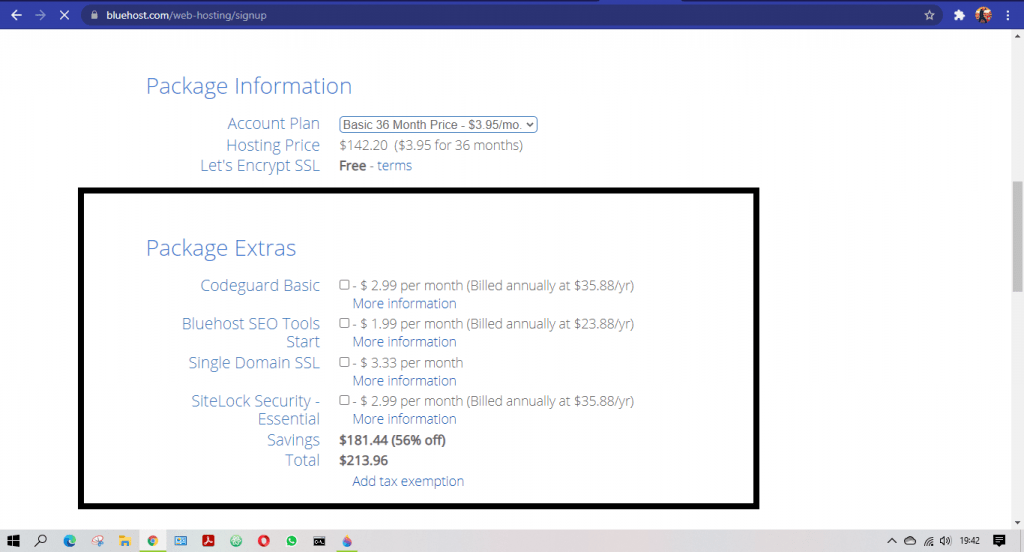
Below you will find the payment options, you can pay by any means like a credit card, debit card, or PayPal and click submit. Follow the onscreen instructions after that.
Step 4. Install WordPress (How To Start with a Blog)
Once you have settled on the payment, BlueHost will automatically install wordpress and some important plugins. It helps a lot to beginner blogger as they don’t have much knowledge about it.But that’s not completed,there are few other things to be completed before publishing our first article.
Step 5. Design the Blog
After having WordPress installed on your blog,its time to design your blog.
Blog Design is an important aspect of our blog. The Blog should be as good as your content will be. The Design should be so good so that visitors should remember the blog.
For Designing the Blog, WordPress Themes is the best option, it does not require a single line of code. There are more than 7000 free WordPress themes.
Some Recommended Themes:
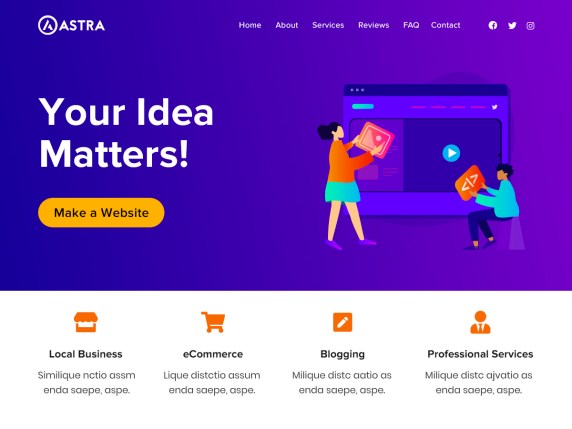
Generate Press(FREE): GeneratePress is a lightweight WordPress theme that focuses on speed, stability, and accessibility.
Astra: Astra is a fast, fully customizable & beautiful WordPress theme suitable for blog, personal portfolio, business website, and WooCommerce storefront.
Customizing The Blog:
Blog is customized into several forms like we can change the images, change titles, add taglines. We can add payment forms, contact forms, etc.
On your WordPress Dashboard,Click Appearance>Customize.
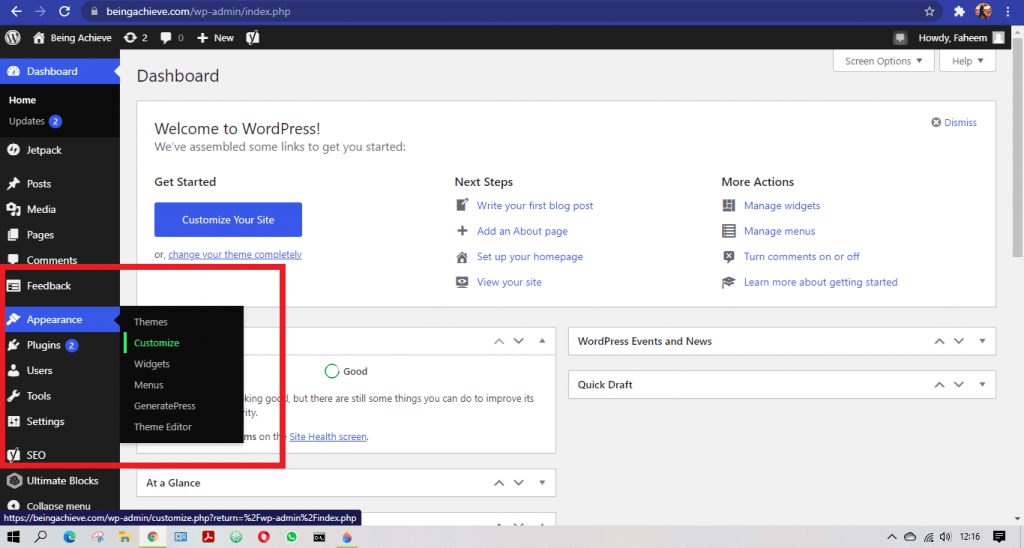
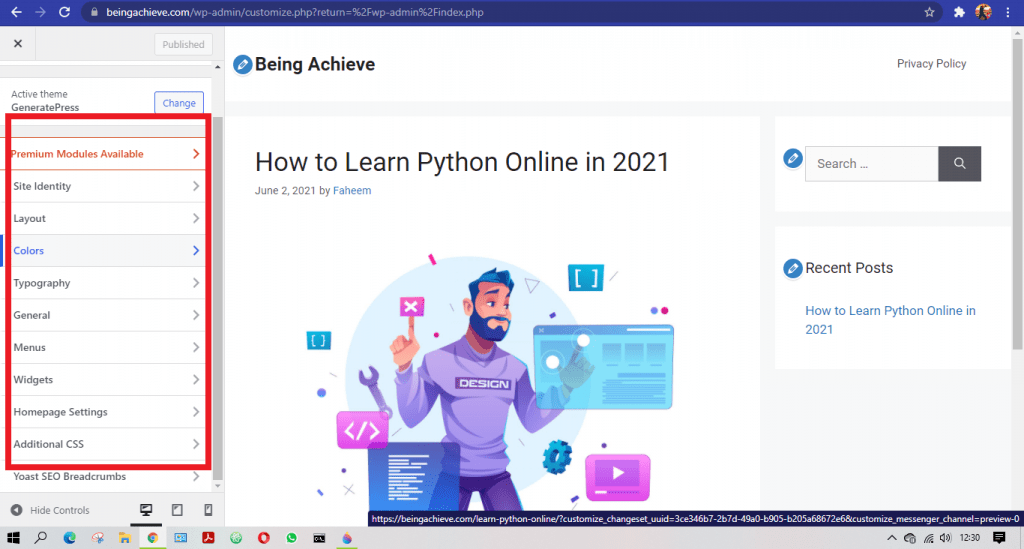
Everything about the website can be customized easily, Add a name and tagline for your website. Color of Tabs, Place of Pages can be changed.
Step 6. Install Plugins and SEO Setup
Plugins are one of the most important aspects of why we choose WordPress, Plugins transform your website completely. There are more than 7000 Plugins. They offer a variety of help. Some plugins add more functions to the blog, other help in collecting information, and some help in SEO optimization.
Plugins important on new WordPress Blog,
SEO Optimization
1.Yoast SEO Installation
Head Over to WordPress Dashboard,Click on Plugins and Select Add New
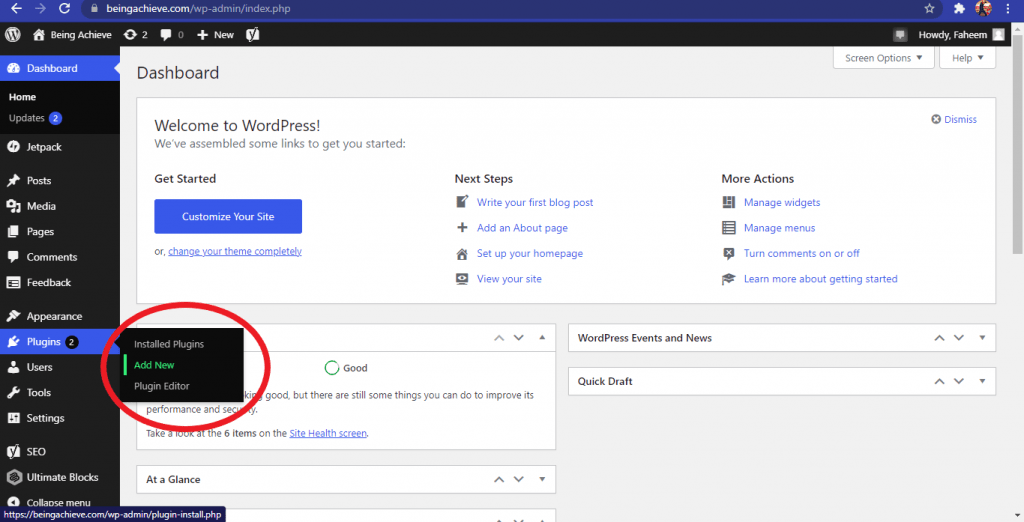
Here Search For Yoast SEO,Press on Install Now and Activate
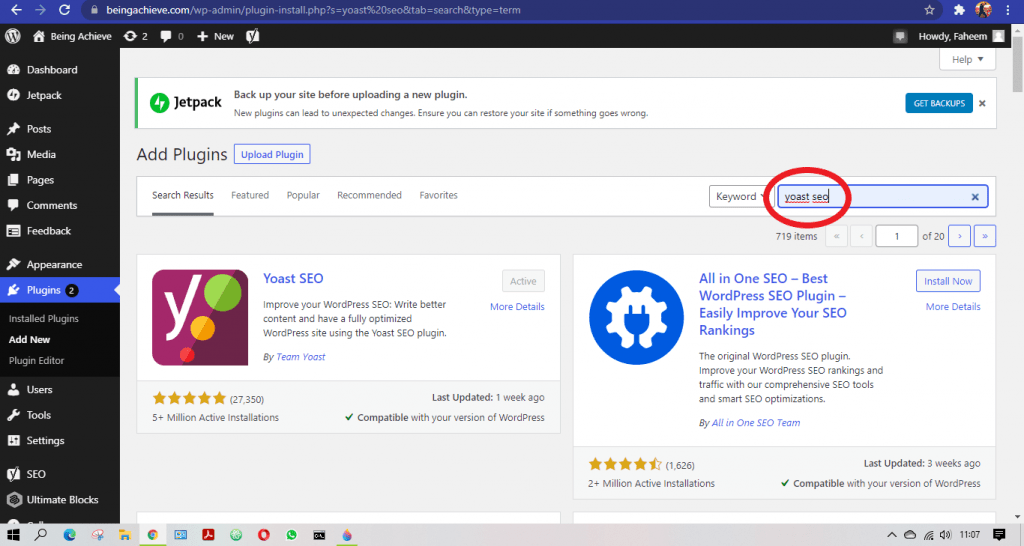
Access the Plugin Settings by clicking on the Yoast SEO icon at the top or by clicking the SEO on the Sidebar.
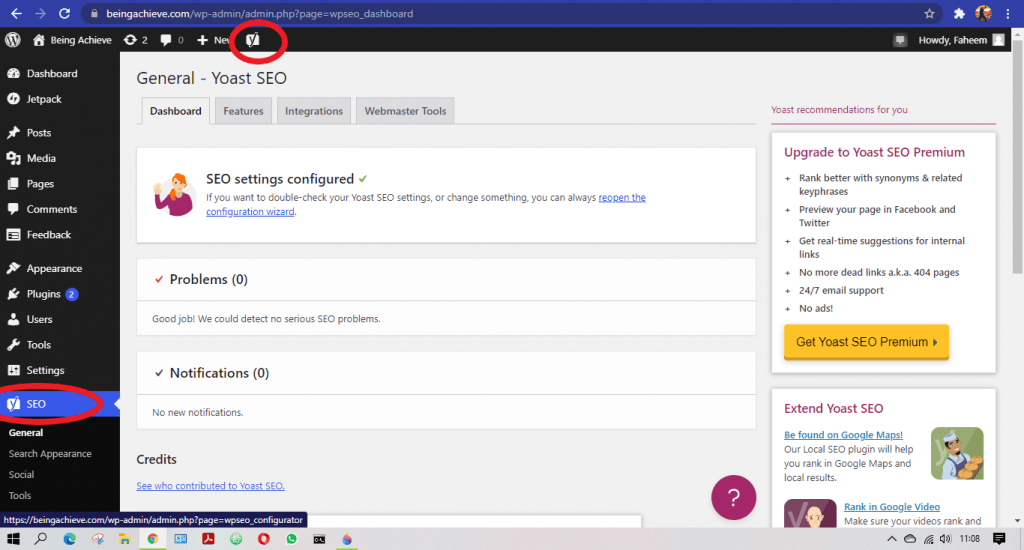
Click On Webmaster Tools,
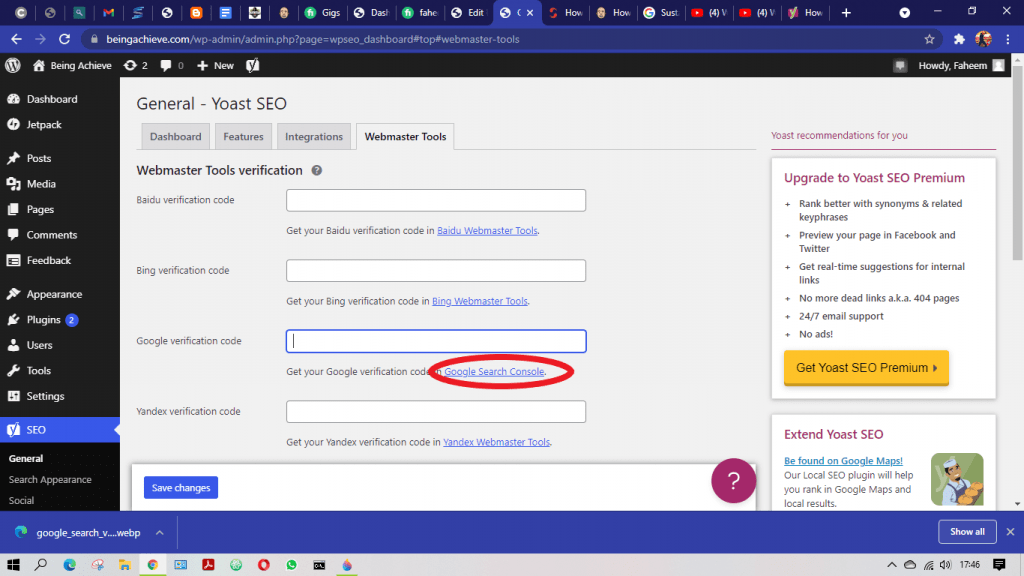
From here you will head on to Google Search Console,Login or Sign up with your Google Account
- Click On Add Property
- Enter the URL of your website, remember if your website starts with HTTPS or HTTP, add that accordingly. Make sure to enter a complete URL e.g if your website URL is https://beingachieve.com,then write it completely.
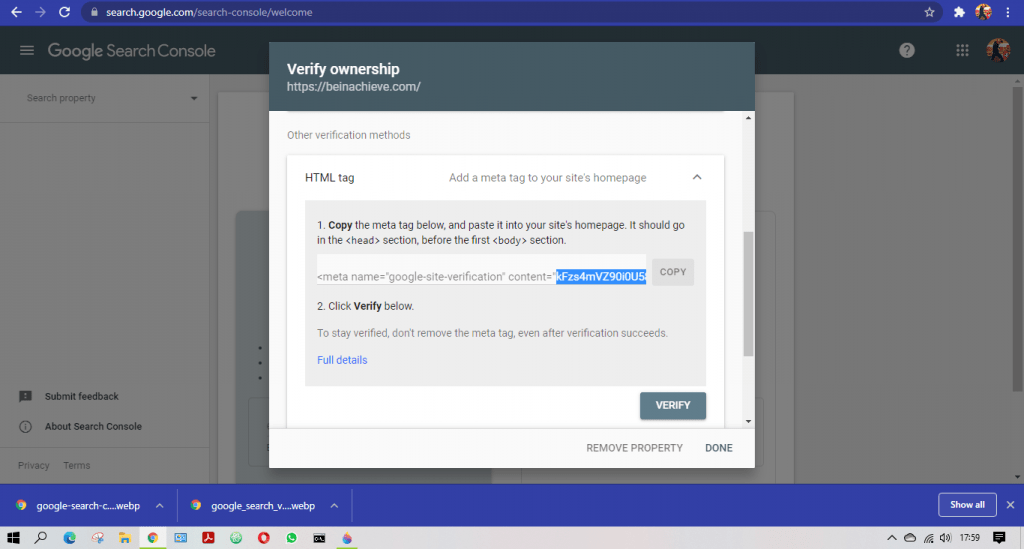
3.Click on HTML Tag, copy the tag code written after content,double click on the tag code and copy it
4.Go Back To Yoast SEO WebMaster Tool
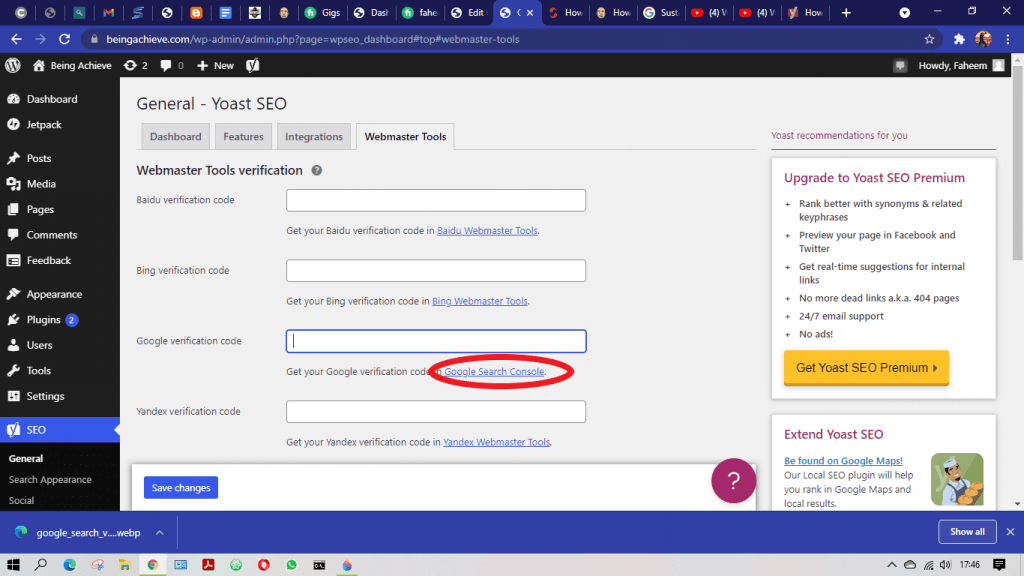
5.Paste the code copied from HTML Tag in Google Verification code box and click save changes.
6.Go Back to Google Search Console and click Verify, Congo your webpage is now connected to search Console. It will provide important traffic information about your website and allow bots to crawl your site.
Step 7. Write the very First Blog Post
After all this, finally, it’s time to publish the first masterpiece. Writing about any post does consist of proper research.
Firstly research the article completely. Always remember that your article should help the person reading it, then only your blog will succeed. If a person is giving time to read your blog, he must get the solution he was looking for.
Quality Over Quantity
Lets Do it,
Head on to your WordPress Dashboard and Click on Posts,Click on Add New
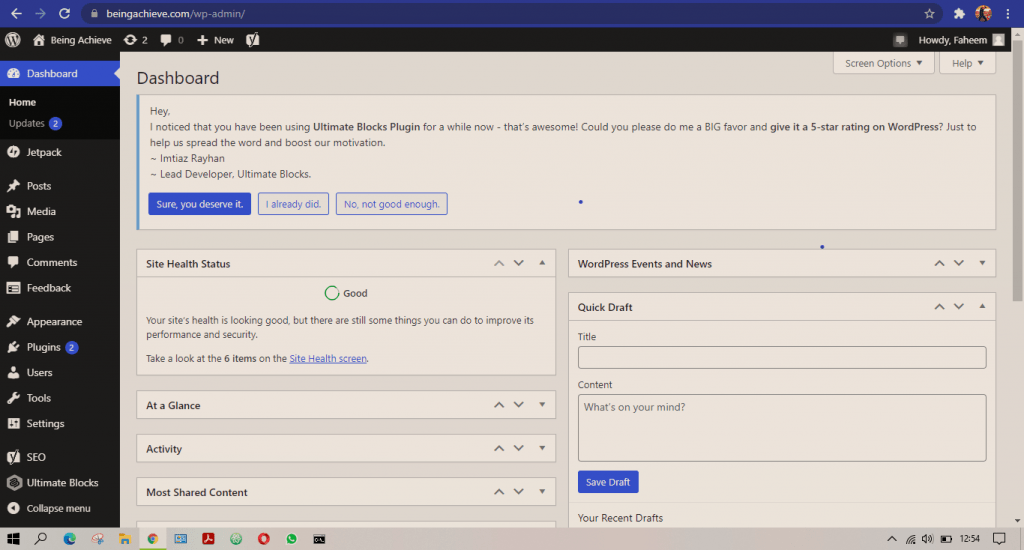
By clicking on + icon opens the WordPress Blocks, which allows you to add Headings,Images,links etc to your posts.
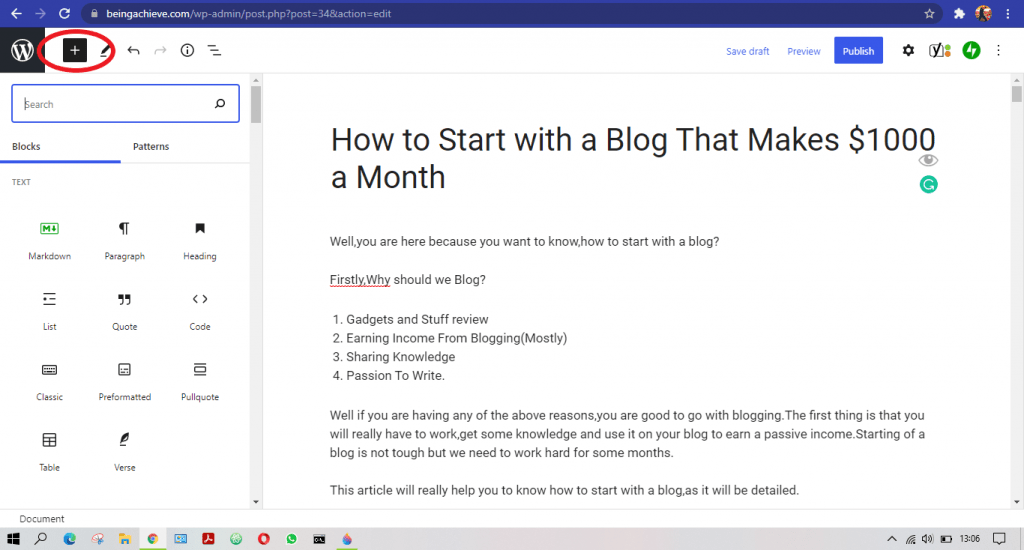
In the above Block, use can write the Heading of the blog like How To Start with a Blog…..
In the below Block, use can start writing the body of your post(how to start with a blog) until it seems a professional article. Clicking on the + icon to choose to add relevant images to your article to make it more understandable and attractive.
Little SEO Optimization
After you are all set to complete your article, few little things need to be done to give your post SEO optimization to rank on search engines.
Head Down to the end of the editor, you will find Yoast SEO Tab, We need to make the SEO Tab and Readability Tab Green.
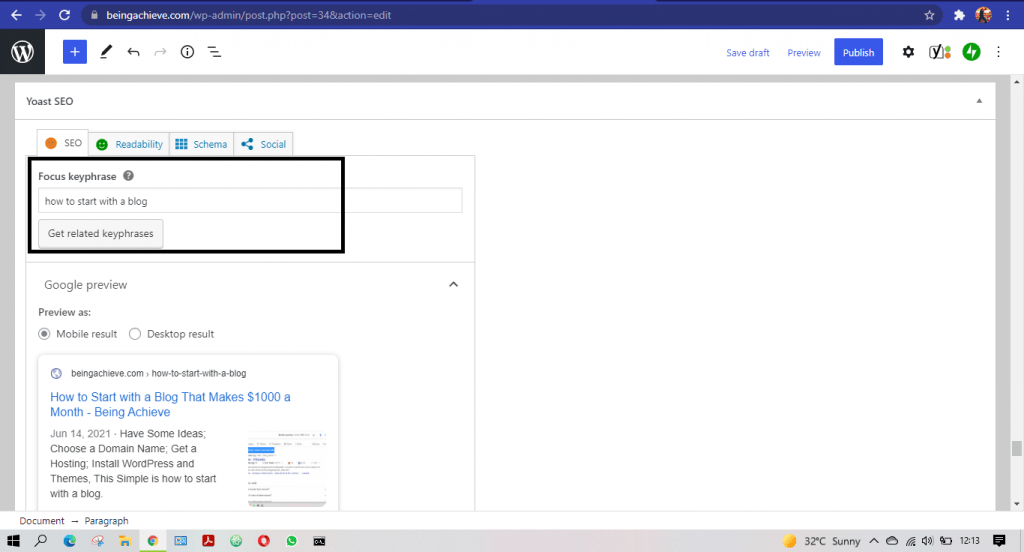
In the SEO Tab, the most important is Focus Keyphrase on which your article is targeting the keyword(Keyword Research is the most important thing in Blogging). Type the Keyword in that Focus Keyphrase Tab.
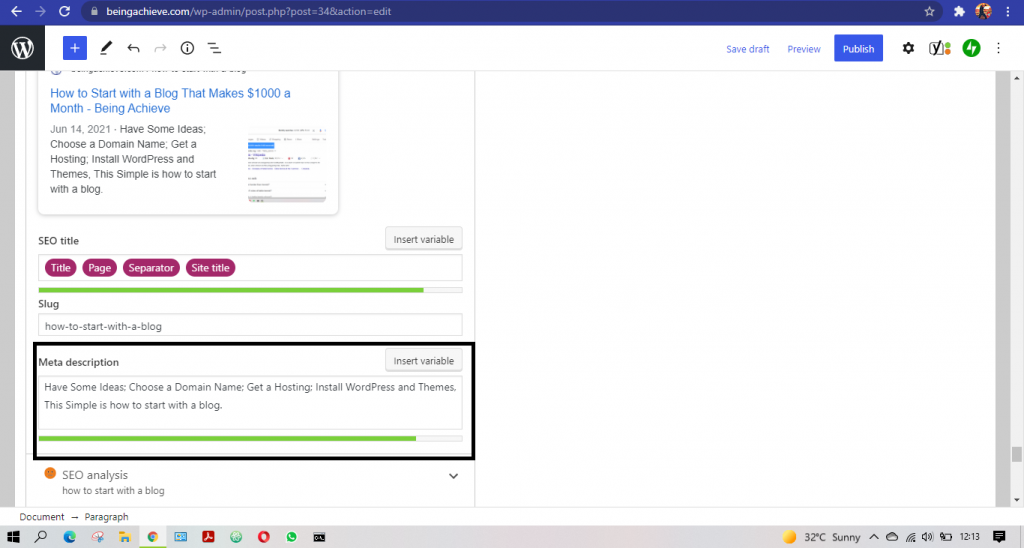
Next important thing is Meta description
Meta Description gives a little intro about what your article is about when People Search on Google, thus try to make it attractive, and don’t forget to add the Keyword in it for better SEO ranking.
Then Click on SEO analysis, Here Try to make almost every light color Green. Try To fix these Red Lights.
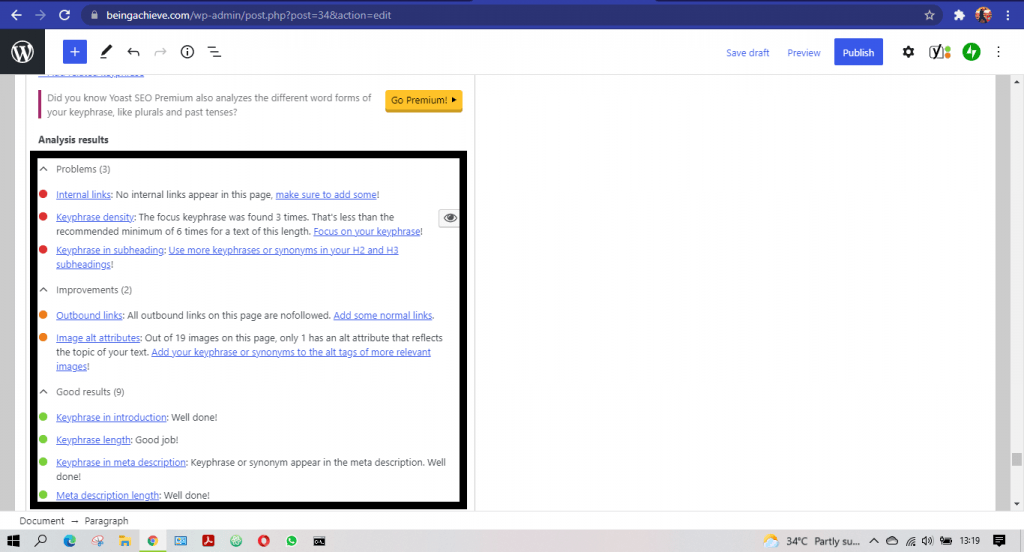
Now after completely writing your Blog Post and doing SEO optimization it is time to Publish it.
Before that you can click on the Preview Tab to see how the Post on Website will look like.
Lets Publish,click on the Publish Button and Our first Masterpiece is Published, Congratulations
Step 8. Monetize Your Blog
After writing about 30-40 good quality posts and your blog is getting a good amount of traffic, Now it’s time to earn some revenue. There are many ways to earn from blogging like
- Selling Products/Courses
- Affiliate Marketing
- Advertising
- Sponsored Content
- Ad Sales
But for beginner bloggers, Advertising is the best and easiest way to earn. To earn from advertising apply on some of the best ad serving platforms like
Welcome To Blogging!
I had tried to cover every aspect that a beginner blogger needs, I had summed up all that in this one Post. This post will help you in your beginning Blogging Life. If you have still any questions left then feel free to ask in the Comment Tab. I hope now you know how to start with a blog.
If You Enjoyed this Article, Read more from our Blogs,How To Learn Python Online?

That’s really a complete tutorial.Thanks
Pingback: Simple Online Jobs without Investment From Home 2021 - Being Achieve